Old photographs have an emotional and historical value that allows us to connect with the past. Unfortunately, old photos have a certain lifespan, so many people can only watch the old photos little by little yellowing, losing the original texture. At this time, the old photo restoration plays an extremely important role, can make the original has been yellowed old photos new life. So this article will introduce you how to use Wise ImageX to simply restore old photos.
Step 1: Download Wise ImageX
First of all you can download Wise ImageX by clicking here . Install the app on your device to start restoring old photos.
Step 2: Upload Your Old Photo
Run Wise ImageX, select Restoration in the left menu bar and upload the old photos you want to restore to Source image.
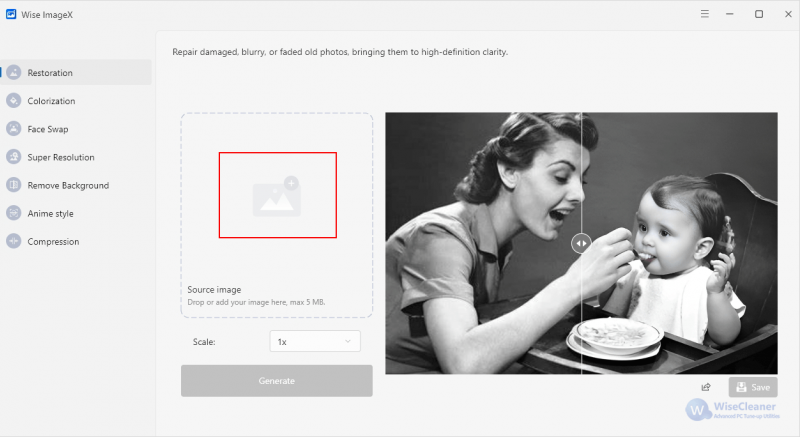
Step 3: Restore Old Photo
Simply click Generate after uploading a photo and Wise ImageX will automatically remove scratches, tears, and blemishes from old photos and enhance facial details.
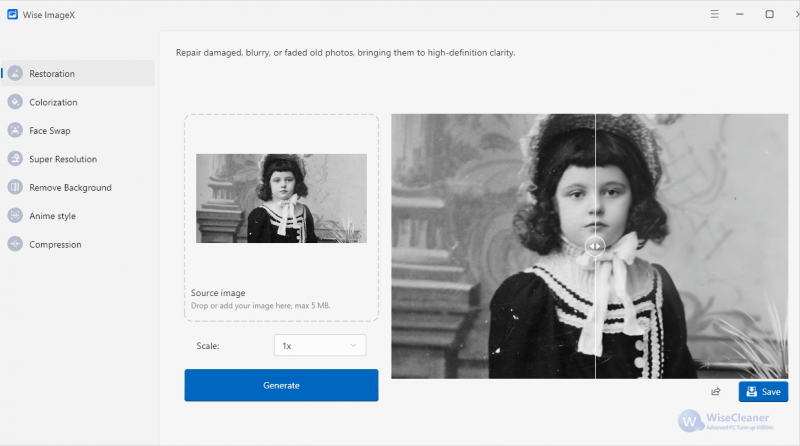
Step 4: Save the Restored Photo
At this point you've got a refreshed old photo. Click the save button to download your newly restored photo.
Conclusion
Restoration of old photos is no longer difficult with Wise ImageX. Use it to preserve precious memories and bring old photos back to life.