Step-by-Step guide to convert any video to any format with Wise Video Converter:
Step 1:
Download Wise Video Converter and install it.
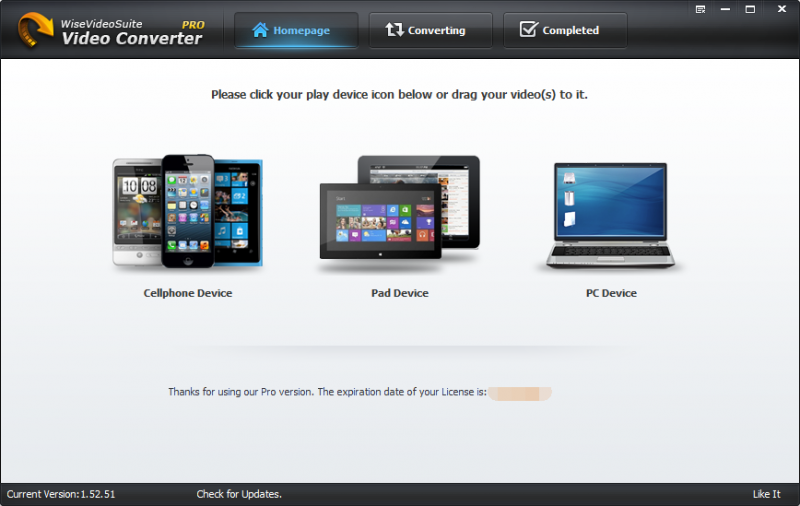
Step 2:
Add files into Wise Video Converter from your cellphone, pad, and PC, of course it can aslo support dragging.
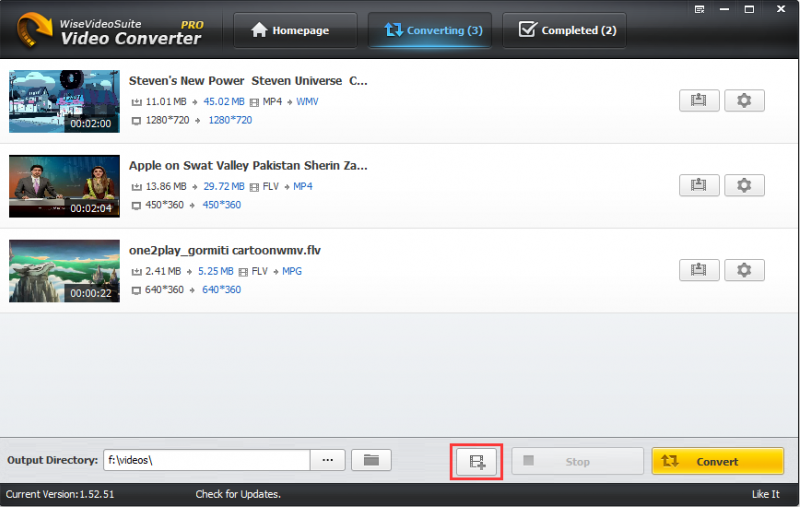
Step 3:
Set output format and output device before converting.
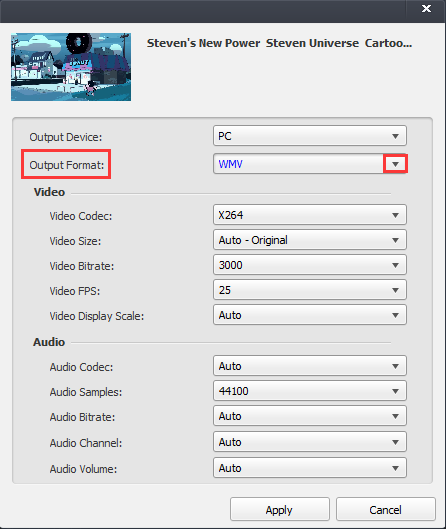
Step 4:
Start converting in high speed, and it is obvious for you to check how much time left.
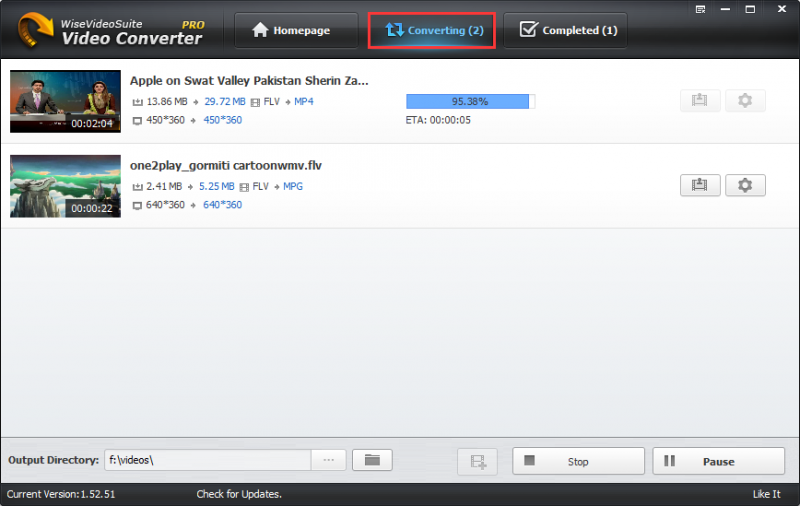
In addition, you can add water mark image into the video you want to convert.
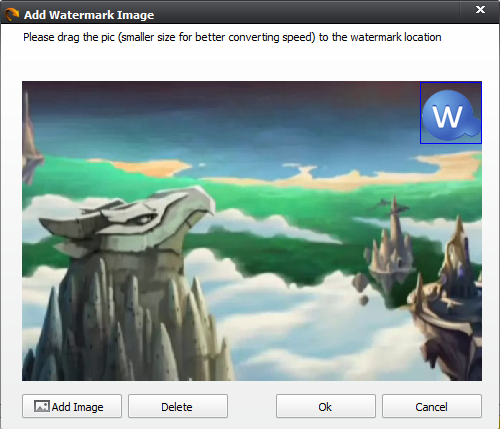
Step 5:
The videos have been converted to the format you set.
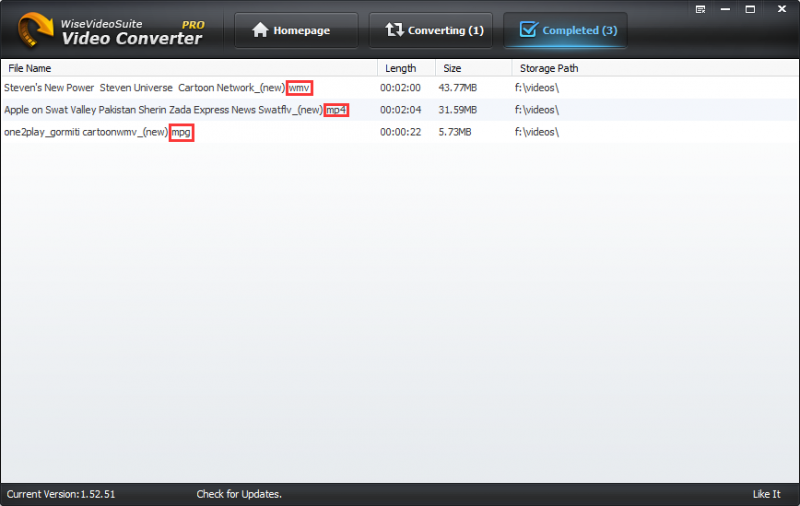
Conclusion
Ok, done! Now you can enjoy the favorite video on your device. In a word, if you face the situation when your device can't play the video you want to watch, try to use Wise Video Converter.