USB drives, as the most commonly used removable storage tools, are usually used to store photos, audio, video, documents, and so on. However, USB video files are often lost due to incorrect insertion, formatting, virus infection, or wrong deletion. How can you recover video files from a USB driver? This post will show you how to get them back using Wise Data Recovery.
Wise Data Recovery - Professional Data Recovery Tool
Wise Data Recovery is one of the best free undeleting tools in the world, developed by the WiseCleaner elite team with more than 10 years of experience in the data recovery field. It not only can recover lost data from a computer, but also supports scanning to recover lost files from USB drivers.
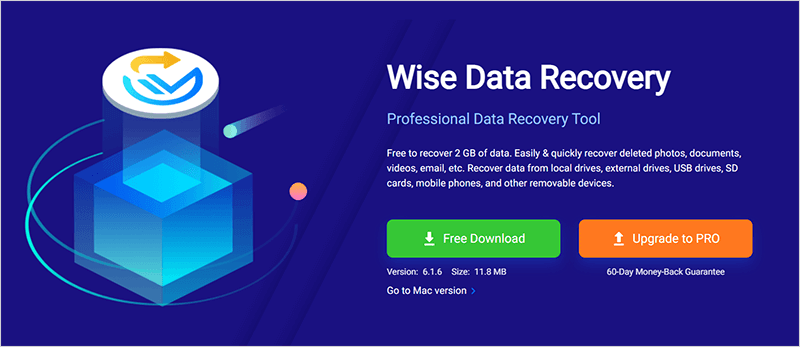
Here are the specific steps to recover lost videos from USB drivers using Wise Data Recovery.
Step 1. Download and install Wise Data Recovery
If you haven't downloaded Wise Data Recovery yet, you can click here to download it safely.
Step2. Scan your USB driver
Run Wise Data Recovery. Select “Click here to select a location”, then click your USB driver. At this time, the program will automatically start scanning your USB.
Notice: Before scanning, connect your USB driver to your computer.
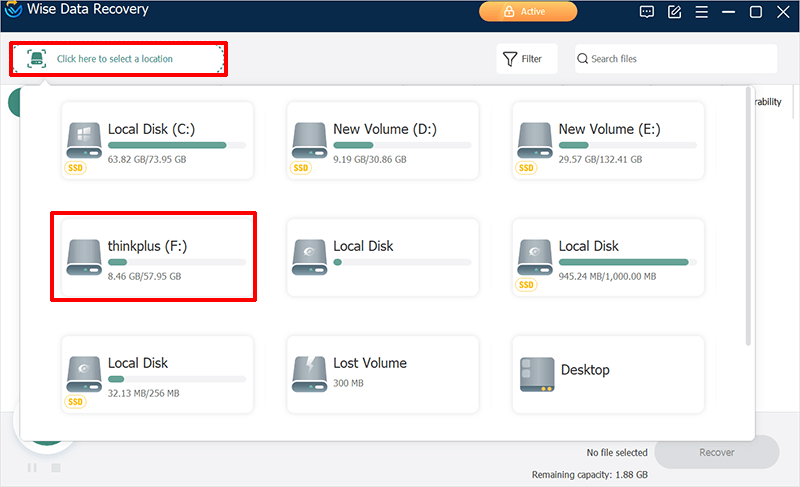
Step3. Select the videos that you want to recover
At the end of the scanning process, click Video files on the left pane, then find the video file you want to recover in the list on the right pane, check the checkbox in front of it, and click the Recover button at the bottom right corner of the window.
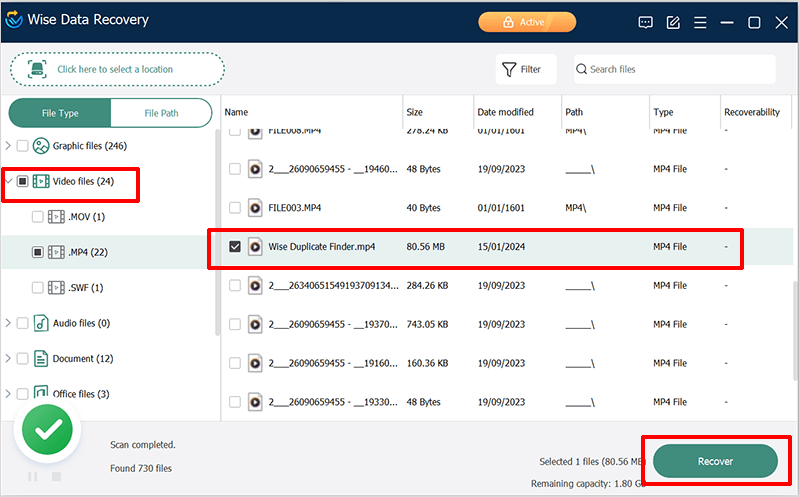
Step4. Select a location to store your videos
Select a location to save the recovered video files in the new pop-up window. Please note that the original location cannot be selected, only saved to a new location.
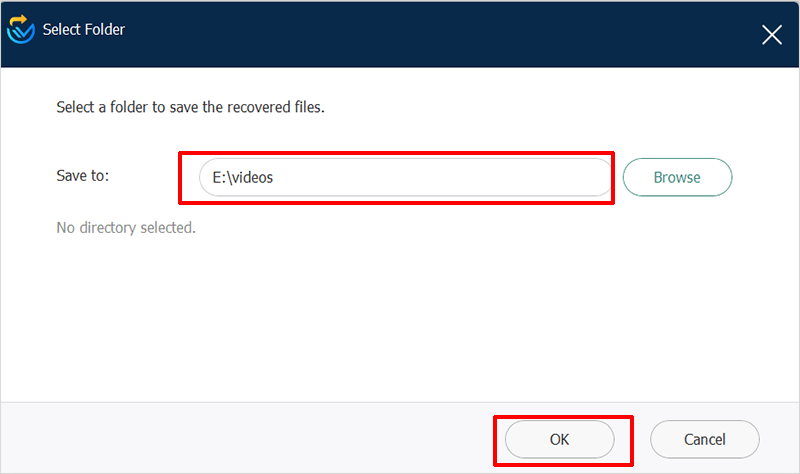
Conclusion
No matter if the video in the USB is lost for any reason, it will not be stored in the Recycle Bin, but will be permanently deleted. Fortunately, you can use Wise Data Recovery to recover deleted videos by following the above steps.

