WiseCleaner Think Tank
Encounter difficult computer problems?
All about maintenance and optimization of your Windows System.
Aug 29, 2024
In Windows, the MAX-PATH which means the maximum length for a full file path (including the drive letter, punctuation, folder names, file name, and file extension) is 260 characters by default, while the maximum file or folder name length (including the extension) can be up to 255 characters.
In some cases, if your file is located deep within a bunch of nested folders and subfolders with long names, you may not successfully open, modify or copy it. This WiseCleaner post will walk you through the steps to maximum the length for the file path on your Windows 11.
Windows 10 and 11 allow users to exceed the 260-character file path limit by modifying in Registry Editor or Group Policy Editor. Before using Registry Editor and Group Policy Editor, it is essential to back up the full Windows registry and create a system restore point to ensure your system remains stable and functional. Below are the two ways:
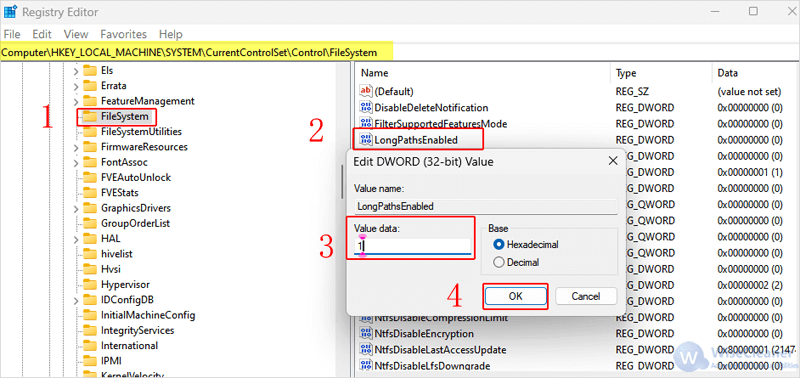
HKEY_LOCAL_MACHINE\SYSTEM\CurrentControlSet\Control\FileSystem
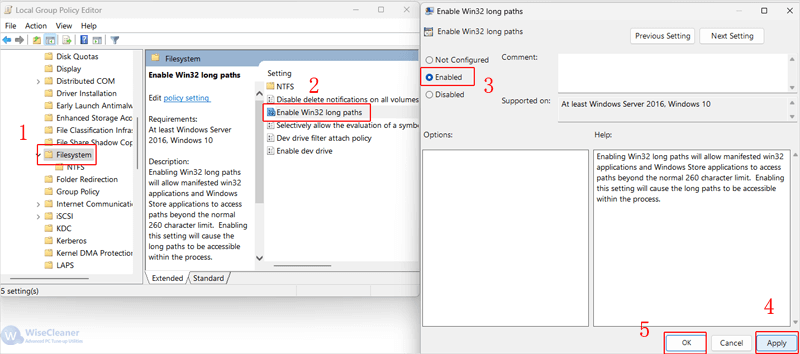
Local Computer Policy > Computer Configuration > Administrative Templates > System > Filesystem
In either method introduced in this WiseCleaner Think Tank, you will successfully maximize the file path length to 32767 characters.