WiseCleaner Think Tank
Encounter difficult computer problems?
All about maintenance and optimization of your Windows System.
Jul 30, 2024
You might feel frustrated if you accidentally lose your download files in browsers. Do not worry. There is a simple way to recover these download files in both Google Chrome and Microsoft Edge. Stay with us to go through this tutorial to help you recover.
Use Chrome download history to restore your accidentally deleted downloads.
To do so, click on the three dots in the upper-right corner in Chrome and select the Downloads option from the drop-down menu. Additionally, pressing Ctrl + J on your keyboard can open the Download history page, too.
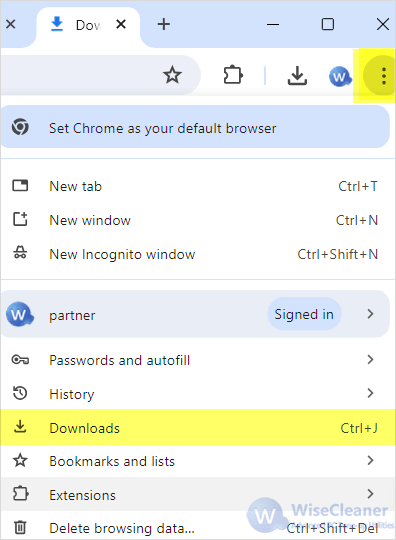
On the Download history page, locate the deleted file you want to recover. Click on its original download link. It will then start downloading the deleted file automatically or redirect you to the location where you can download the file yourself.
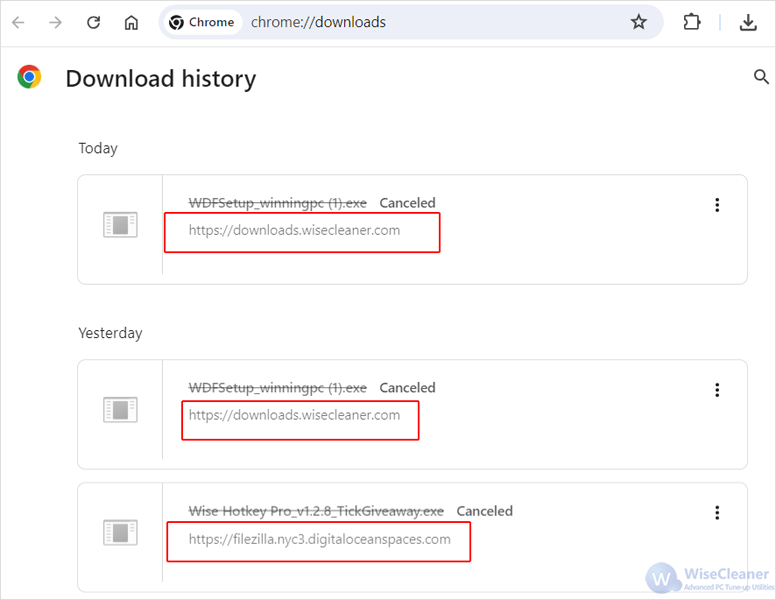
By using Edge Downloads sidebar, you can recover the deleted download files easily.
The way to open Downloads in Edge is the same as in Chrome. You can either click on the three dots button in Edge and choose Downloads, or hit Ctrl + J to open the Downloads sidebar directly.
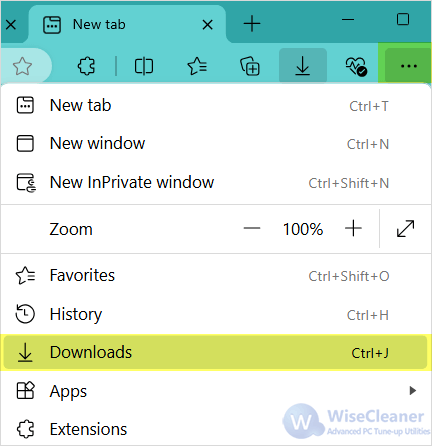
Find the file you want to restore from the Downloads list, and right-click on it. Select Copy download link from the context menu.
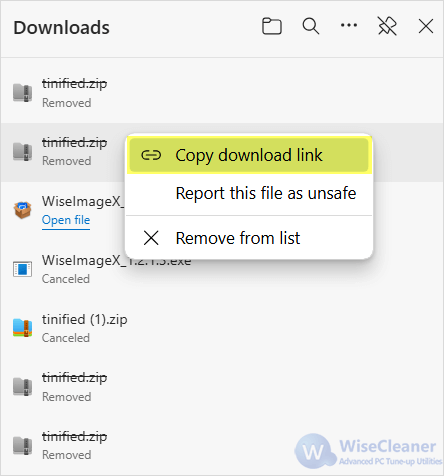
Paste the link in another new tab in Edge, and then you can open or save it as a file on your drive if the resource is not expired.
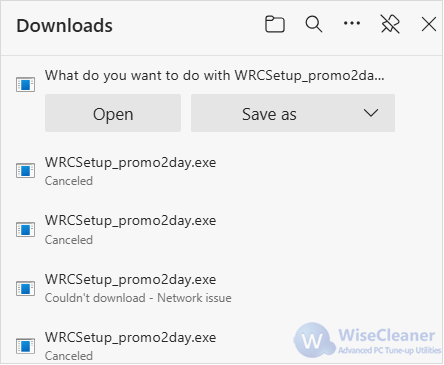
By following the steps in this WiseCleaner post, you can often recover deleted download files in your Chrome and Edge browsers. Besides, Wise Data Recovery is a third-party software designed to help users recover lost or deleted files from their Windows computers.