WiseCleaner Think Tank
Encounter difficult computer problems?
All about maintenance and optimization of your Windows System.
Jun 6, 2024
If you've searched for something on Google recently, you may have noticed an AI Overview appearing before the actual search results. Are you curious or bothered by this new feature? In this article, we'll show you what the AI Overview is and how to turn it off.
AI Overview is a new feature of Google Search. When you search for a query on Google, it provides AI-generated answers to your search and displays a summary of the information at the top of the search page. It summarizes information compiled from multiple web pages and also provides links to sources so you can read the information in detail. While this sounds like a great feature, AI Overview can make the search process slower and more annoying. Worst of all, the answers can sometimes be completely wrong.
For some users, the AI Overview that pops up on Google Search is unwanted. Then you can refer to the following method to turn off the AI Overview.
If you don't want to turn off AI Overview completely, but just don't want to see AI Overview for a single search, then you can use the Web Filter.
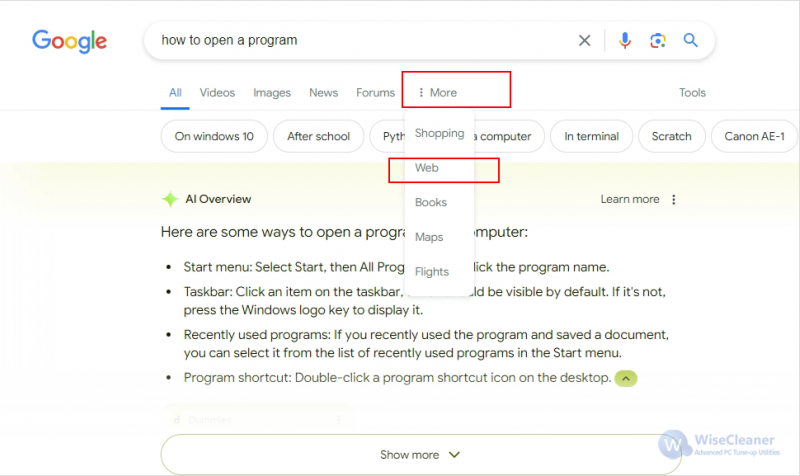
If you don't want to switch to the Web option every time you search, then you can refer to this method.
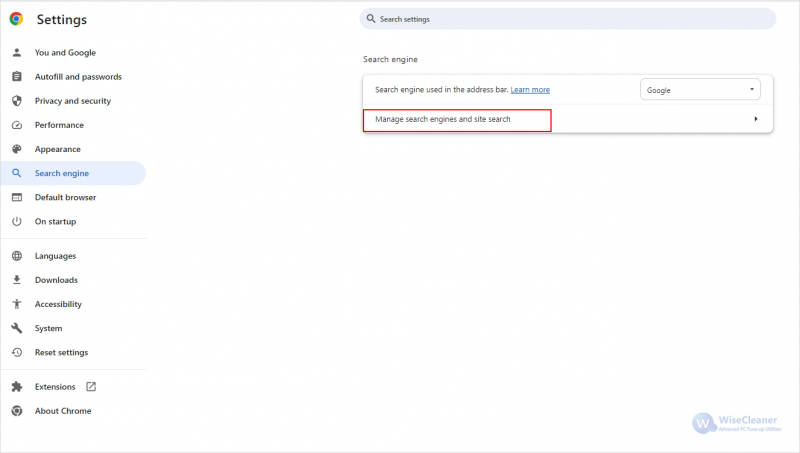
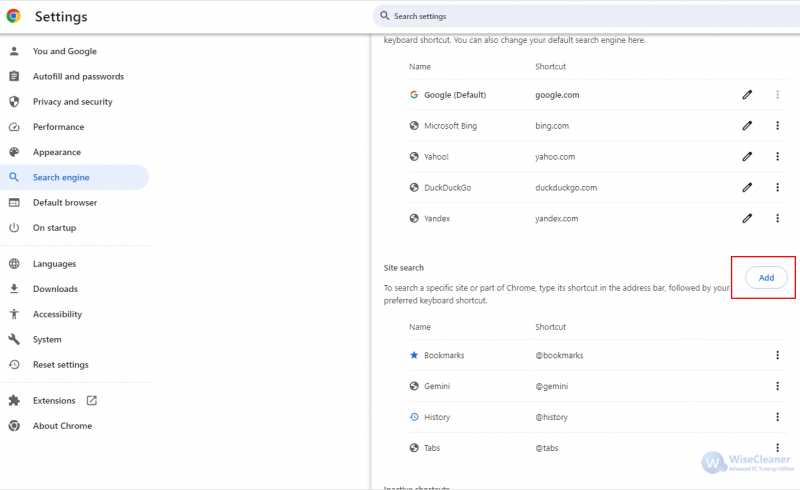
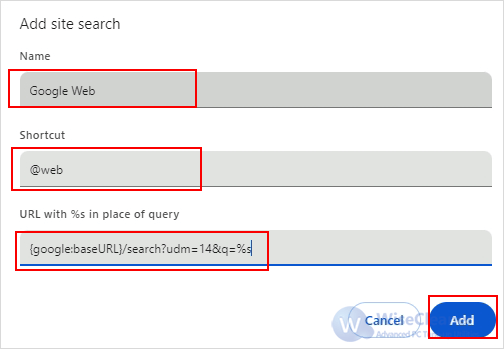
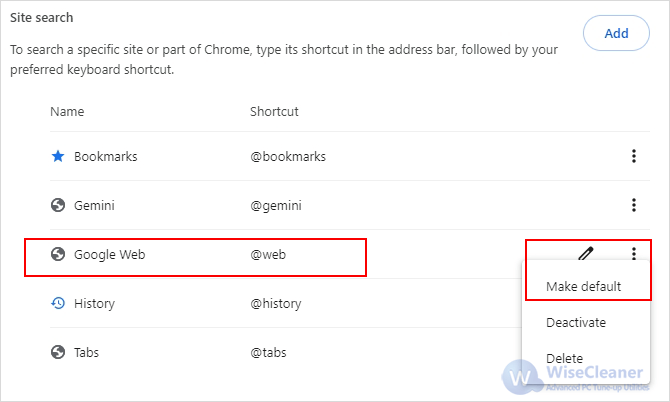
Close the Settings page and you will now no longer see the AI Overview when you rerun your search. If you want to switch back to AI Overview, just go back to the Settings tab in Chrome and set Google as your default search engine.
While it may not be possible to get rid of the AI Overview completely by the methods described above, we can do something to avoid displaying the AI Overview on the search results page. It's also worth noting that you can use WiseCleaner to customize your own intelligent assistant, if you don't like Google's AI Overview. Hopefully, this article will help you to freely choose whether or not to show AI Overview when you are searching.