WiseCleaner Think Tank
Encounter difficult computer problems?
All about maintenance and optimization of your Windows System.
Mar 12, 2024
Have you ever been troubled by an unstable Wi-Fi signal? Sometimes we can watch movies smoothly in the living room but often freeze in the bedroom. When we work in the study, the network signal is strong and weak. The secret may be hidden in the direction of the antenna of your router. Today, let’s talk about “the correct orientation of router antennas” to help you easily improve Wi-Fi signal quality.
If you don’t understand the difference between WLAN and Wi-Fi, you can review this article, WLAN and Wi-Fi, are they the same?

The antenna of a wireless router is generally omnidirectional, that is, it radiates evenly at 360° in the horizontal direction, which is commonly known as non-directional. Wi-Fi signals are transmitted through radio waves, and their propagation method does not propagate in a straight line but spreads like spherical waves (as shown below).
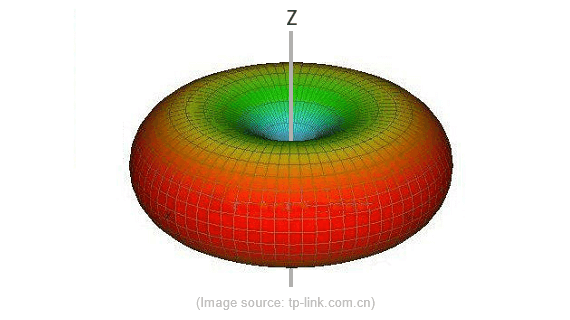
The Z-axis direction in the figure is the direction of the antenna. The wireless signal is the strongest in the horizontal direction (red area) and the weakest in the vertical direction (dark blue area).
The radiation range of the omnidirectional antenna in the horizontal and vertical directions is shown in the figure below:
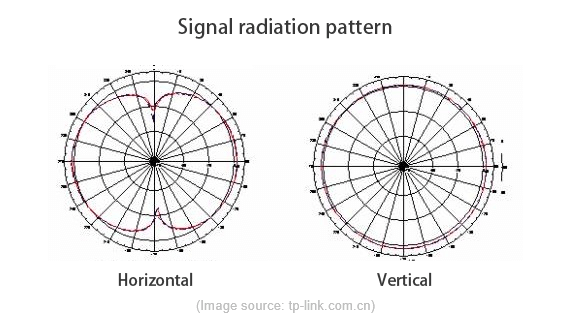
It can be seen that when the router's antenna is placed at 90° perpendicular to the ground, the wireless signal in the horizontal direction is the strongest and the wireless coverage is the widest. The top or bottom of the antenna is a weak point in signal coverage, and the reception effect will be affected.
Horizontally or vertically? Vertical, of course. The signal is best when the wireless router's antenna is in a vertical horizontal plane.
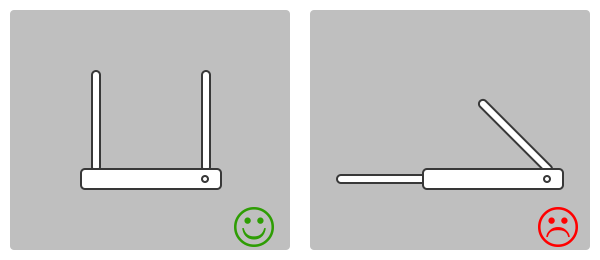
Did you get it? Quickly check whether the antenna of your wireless router is placed vertically.
wisecleaner uses cookies to improve content and ensure you get the best experience on our website. Continue to browse our website agreeing to our privacy policy.
I Accept