Home >
Think Tank > What are DirectX 12 compatible graphics and WDDM 2.x
Windows 11 may be the Windows operating system with the highest hardware requirements so far. Based on the minimum configuration requirements announced by Microsoft, it is unlikely that computers currently running Windows 7 will run Windows 11 through upgrade or installation.
Minimum requirements for Windows 11
| Processor | 1 gigahertz (GHz) or faster with 2 or more cores on a compatible 64-bit processor or System on a Chip (SoC) |
| Memory | 4 GB RAM |
| Storage | 64 GB or larger storage device |
| System firmware | UEFI, Secure Boot capable |
| TPM | Trusted Platform Module (TPM) version 2.0 |
| Graphics card | DirectX 12 compatible graphics / WDDM 2.x |
| Display | >9” with HD Resolution (720p) |
We have introduced
Windows 11 supported processors,
What is UEFI,
How to convert MBR to GPT,
How to enable Secure Boot in BIOS settings,
What is TPM and
How to enable TPM in previous articles. For more details, please click the corresponding link to view them. In this article, we will introduce what is DirectX 12 compatible graphics, what is WDDM, and how to know if my graphics card meets the requirements?
About DirectX 12
DirectX is a set of components in Windows, implemented by the C++ programming language and following COM, which allows software, especially games, to work directly with your video and audio hardware. Games that use DirectX can more effectively use the multimedia accelerator function built into the hardware, thereby improving the overall multimedia experience.
DirectX 12 is the latest version of DirectX, which is an important upgrade of the Windows 10 system. The biggest difference from previous versions is that it has changed the way it has been running. Previously, the instructions issued by developers when developing games often required multiple levels of applications, DirectX, graphics drivers, system kernels, etc. to be finally communicated to the graphics hardware. This process was time-consuming and inefficient. But DirectX12 is different. It allows developers to directly issue instructions to the graphics card hardware, which gives developers maximum freedom and also doubles development efficiency.
About WDDM
WDDM is short for Windows Display Driver Model.
WDDM is the graphics display driver architecture introduced in Windows Vista (WDDM v1.0). WDDM is required starting with Windows 8 (WDDM v1.2). If display hardware is attached to a Windows 8 computer without a driver that is certified to support WDDM 1.2 or later, the system defaults to running the Microsoft Basic Display Driver.
Let us return to the original question, what are DirectX 12 compatible graphics and WDDM 2.x?
We can say that if a graphics card fully supports (compatible) DirectX 12 and its driver architecture complies with WDDM 2.x, then the graphics card meets the DirectX 12 compatible graphics/WDDM 2.x in the requirements of Windows 11.
Which graphic cards complete support DirectX 12?
When Windows 10 was just released, many graphics card models claimed to support DirectX 12, but there were still differences, namely compatibility support, basic support, and full support. There is a very important terminology - Feature Level. The larger the number behind Feature Level, the more special effects are supported.
Take DirectX 12 as an example, Feature Level 12_1, means that all special effects of DX12 are supported.
Feature Level 12_0, means that part of the special effects of DX12 is supported.
Feature Level 11_1, 11_0 indicate that they have fewer special effects that support DX12, but are also compatible with DX12 and can enjoy DX12 bottom-level acceleration.
Since DirectX 12 is one of the most important updates in Windows 10, as long as your graphics card is a model within the past 4 years, DirectX 12 is fully supported.
How to know the DirectX and WDDM version?
We can easily know the version of DirectX and WDDM in the current system, and only need to use a built-in tool in the Windows system, the
DirectX Diagnostic Tool (dxdiag.exe).
1) Press
Win + r to open the Run window.
2) Type
dxdiag.exe and press Enter.

3) Waiting for a few seconds and you will see the DirectX Diagnostic Tool window. Then switch to the second tab “Display”.
From the image below, we can know that the value of Feature Levels is 12_1, 12_0, 11_1, 11_0, 10_1, 10_0, 9_3, 9_2, 9_1. This means it fully supports DirectX 12. And the WDDM version is 3.0.
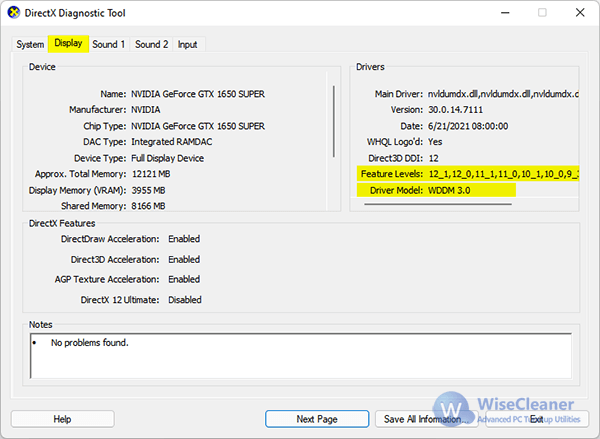
The DirectX Diagnostic Tool (dxdiag.exe) does not display the DirectX and WDDM versions but also displays the system boot type (UEFI or Legacy). If you want to know whether your computer's other hardware meets the requirements of windows11, please click here
How to check the compatibility for your PC and Windows 11 3) Waiting for a few seconds and you will see the DirectX Diagnostic Tool window. Then switch to the second tab “Display”.
From the image below, we can know that the value of Feature Levels is 12_1, 12_0, 11_1, 11_0, 10_1, 10_0, 9_3, 9_2, 9_1. This means it fully supports DirectX 12. And the WDDM version is 3.0.
3) Waiting for a few seconds and you will see the DirectX Diagnostic Tool window. Then switch to the second tab “Display”.
From the image below, we can know that the value of Feature Levels is 12_1, 12_0, 11_1, 11_0, 10_1, 10_0, 9_3, 9_2, 9_1. This means it fully supports DirectX 12. And the WDDM version is 3.0.
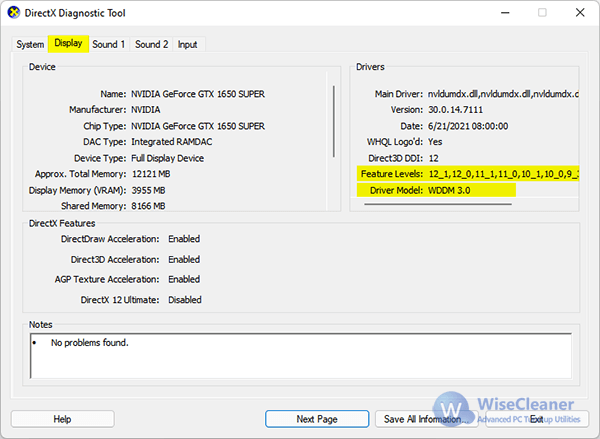 The DirectX Diagnostic Tool (dxdiag.exe) does not display the DirectX and WDDM versions but also displays the system boot type (UEFI or Legacy). If you want to know whether your computer's other hardware meets the requirements of windows11, please click here How to check the compatibility for your PC and Windows 11
The DirectX Diagnostic Tool (dxdiag.exe) does not display the DirectX and WDDM versions but also displays the system boot type (UEFI or Legacy). If you want to know whether your computer's other hardware meets the requirements of windows11, please click here How to check the compatibility for your PC and Windows 11