60-Day Money-Back Guarantee
Try before you buy with a free trial – and even after your purchase, you're still covered by our 60-day, no-risk guarantee.
Our software supports multiple languages, please see this page to see which languages have been included in our software. If you can help us to translate the materials about our software to your mother tongue, you will get a free license key once our editor adopts your translation! For example, you will get a license key for Wise Care 365 after your translation for Wise Care 365 or Wise Disk Cleaner and Wise Registry Cleaner are adopted.
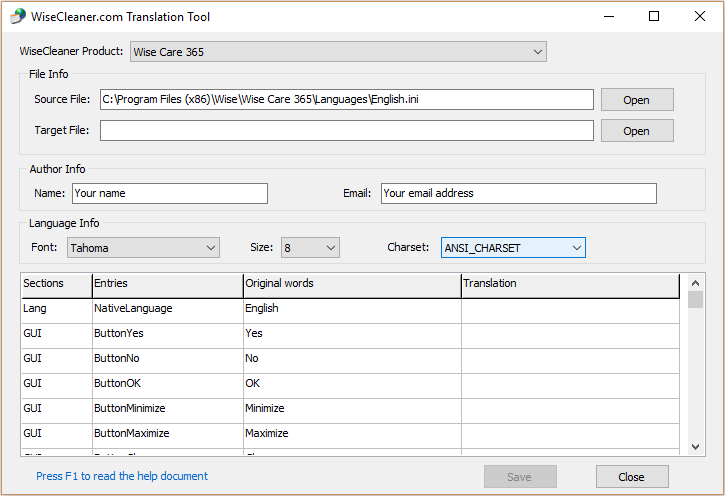
WHY CHOOSE
WISECLEANER?