Have you installed toolbars for IE which you no longer need? Or do you simply need to use them on rare occasions? Toolbars can end up on your computer in various ways. The most common is when you install another piece of software and forget to untick the box for the additional toolbar installation. Don’t panic because we have got the solution.
Method 1
Step 1. Please click the gear icon in the top-right corner of the window. And then choose “manage add-ons" from the menu.
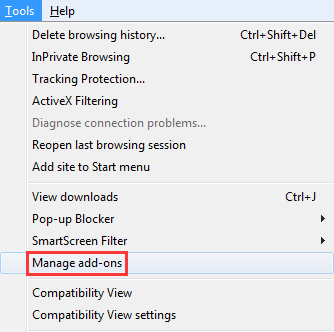
Step 2. In the Add-on Types menu on the left, select “Toolbars and Extensions”, and select the toolbar you want to disable by clicking the disable button in the bottom–right corner.
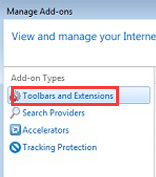
Method 2
Recommendation: Wise Plugin Manager enables you to turn on/off any add-on with the click of a button or even permanently remove the ones you don’t need to use. Follow me to have a try!
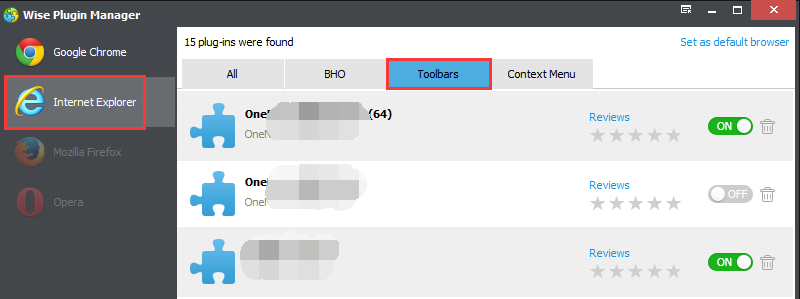
If you want to disable one of the toolbars, please turn off it from here:
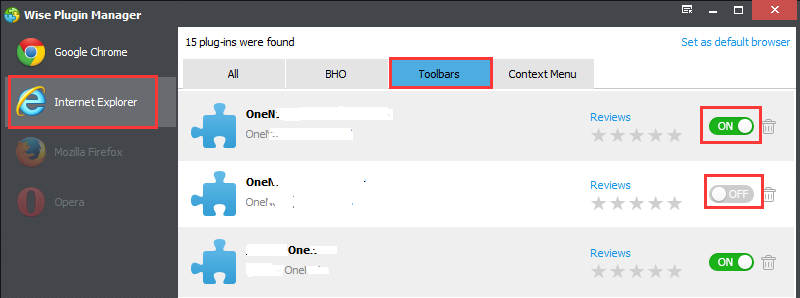
Meanwhile, you can also delete the unwanted toolbars with one click:
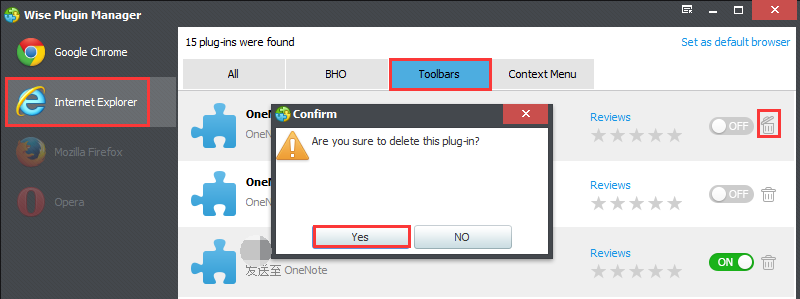
In addition, Wise Plugin Manager can take full control of browsers extensions, provide you with a fast way to enable/disable or remove them from your computer for good.
Conclusions
If you encounter any issue on removing unwanted toolbars, please contact us by leaving a message.

