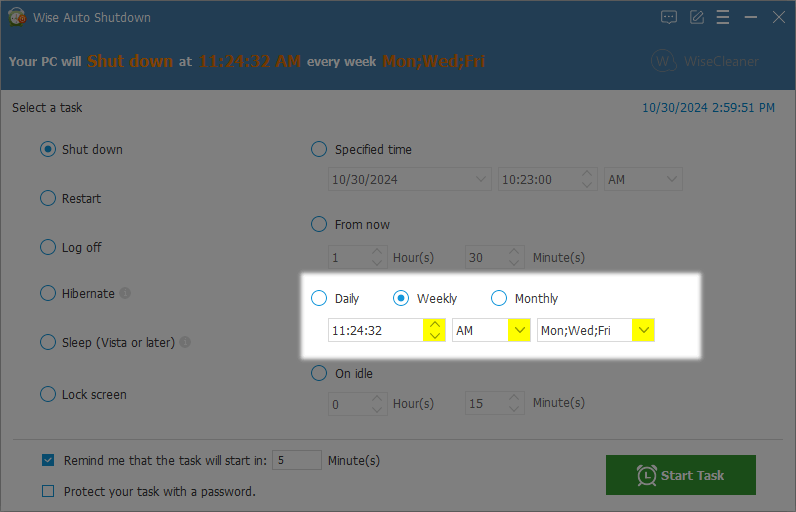Time to Start Task
Wise Auto Shutdown tasks are divided into two categories according to the time of task execution: one-time tasks and recurring tasks.
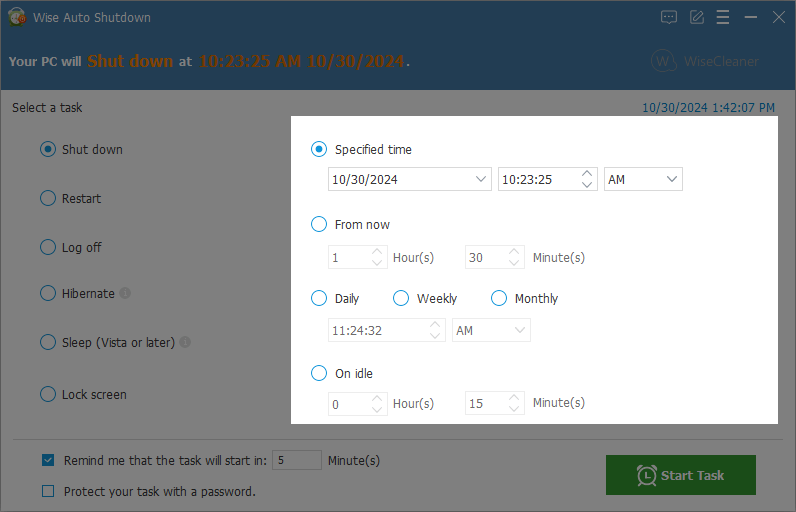
One-time Task
1. Specified time
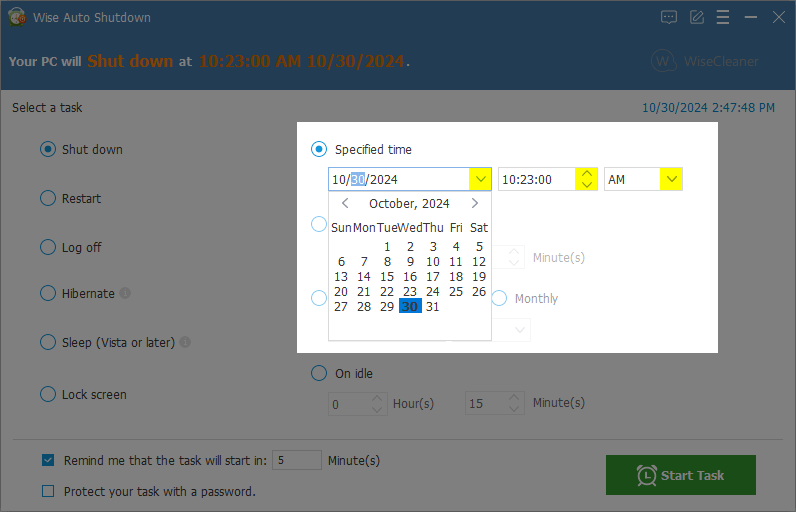
2. From now
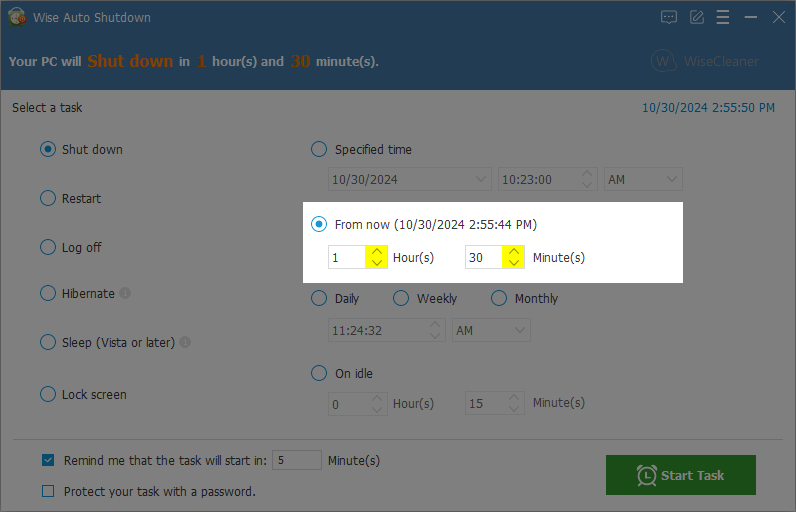
3. On idle
When the Windows system is in idle state, and this state lasts for a set period of time (15 minutes in the figure below), it starts to execute the set task, shut down, restart, sleep, etc. If the system leaves the idle state during this waiting time, the current task will be canceled. The timing will start again when the system enters idle again.
Shut down, Restart, and Log off on idle are one-time tasks and will not be repeated.
Hibernate, sleep, and lock screen on idle are repetitive tasks. If you only need to perform once, remember to cancel the task after performing it the first time.
v2.0.5 and earlier
The idle state is determined by monitoring the CPU usage. If the CPU usage is lower than 5% and lasts 5 minutes, the Windows system is considered on idle. Then start the timing, wait for the set time (for example, 15 minutes), and execute the task immediately.v2.0.6 and later
The idle state is determined by monitoring the mouse and keyboard operations. When Wise Auto Shutdown detects that there is no mouse and keyboard activity, it is considered that the Windows system has entered the idle state. After this state lasts for a set time (for example, 15 minutes), the task is executed immediately.
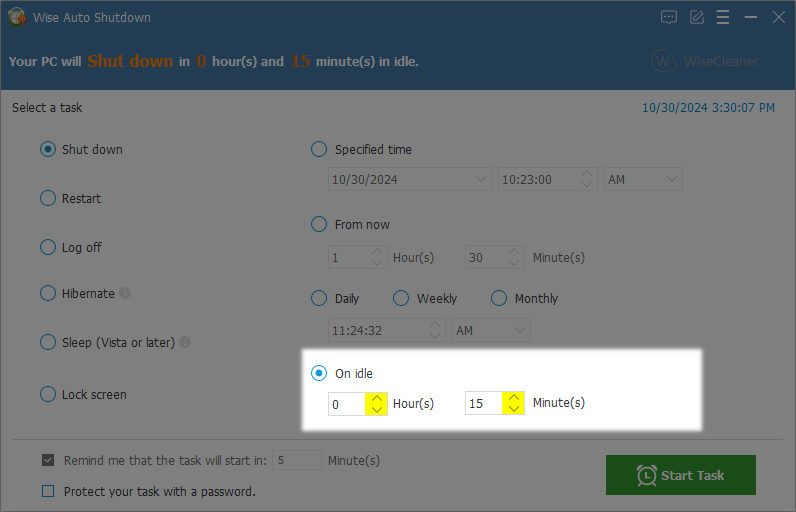
Recurring Task
Wise Auto Shutdown supports 3 regular recurring task types, Daily, Weekly and Monthly, and 3 special types, Hibernate, Sleep and Lock screen when idle.