Wise Memory Optimizer
Free Memory Cleaning & Optimization Tool
The best memory (RAM) cleaner and optimizer for Windows systems. One-click to free up and defragment memory, and empty standby memory.
Version: 4.2.2 Size: 5.39 MB
Free Memory Cleaning & Optimization Tool
The best memory (RAM) cleaner and optimizer for Windows systems. One-click to free up and defragment memory, and empty standby memory.
Version: 4.2.2 Size: 5.39 MB
Wise Memory Optimizer is a free memory cleaner and optimizer for Windows systems, supports Windows 11, Windows 10, and earlier Windows OS, even the Windows XP. With the exclusive memory defrag technology, it can help you clean up the In Use memory and Cached memory, increasing the available memory, thus making the applications run faster.
The main interface shows the In Use memory and Available memory clearly. In the Windows system, Free memory plus Cached memory equal Available memory.
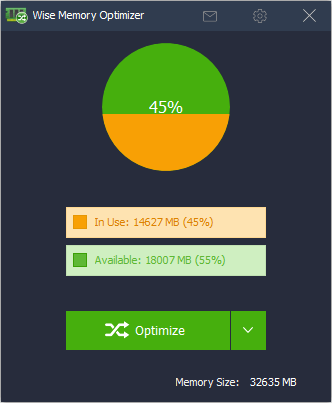
The big green button at the bottom has two parts. On the right is a drop-down menu, it can set operations for the buttons on the left, Free up RAM, Empty Standby RAM, and Defrag RAM. Click the button on the left to optimize memory immediately.
Note: Defragmenting memory will take more time than freeing memory, and during defragmentation, the In-use (compressed) memory will first increase until there is no free memory, and then release and return to a normal state.
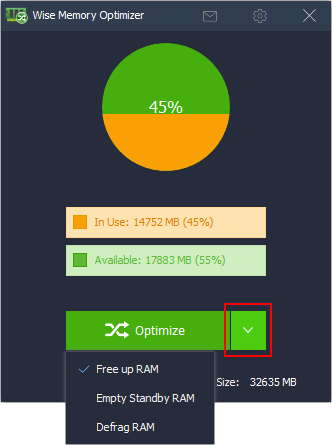
If you want to have it optimize memory automatically, please click Settings and choose Auto optimization. The option "Run when CPU is idle" is highly recommended.
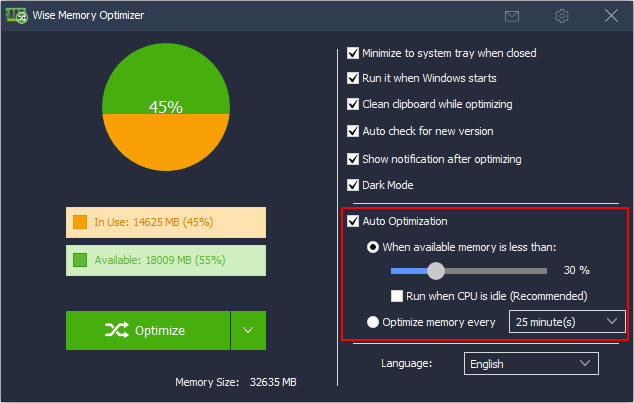
Wise Memory Optimizer normally minimizes to the notification area on the right side of the Taskbar. If not, please check if the "Minimize to system tray when closed" option is checked in Wise Memory Optimizer's settings.
Right-click on the tray icon and select Optimize. It will optimize in the background and tell you how much memory is freed up when it is done.
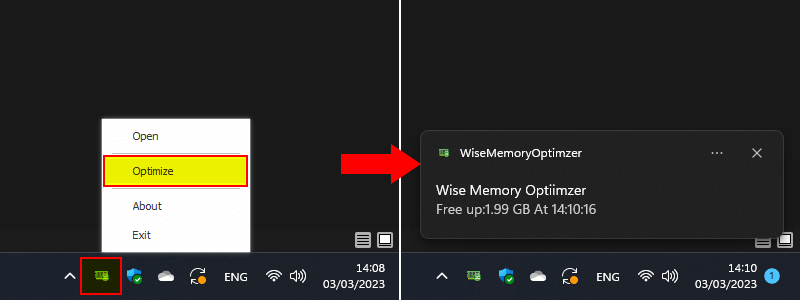
WHY CHOOSE
WISECLEANER?