System Slimming
Without affecting the stability and security of the system, delete some specific system files to free up system disk space. Wise Care 365 can clean up the following items:
Windows Downloaded Installation Files (Recommended)
After successfully installing the Windows update patches, you can safely delete the installation files.Windows Installer Baseline Cache (recommended)
The files were created by Windows installer service, and they can be removed.Windows Sample Music/Pictures/Videos/Media (recommended)
Wallpaper Files of Windows (Optional)
Help Files of Windows (Optional)
IME Files (Optional)
IME - Input Method Editor, a Windows program that allows users to enter Asian characters through the keyboard. For example, if you delete the Japanese IME, you cannot enter Japanese characters. Therefore, unless you think you will never use this language, please keep the IME of this language.
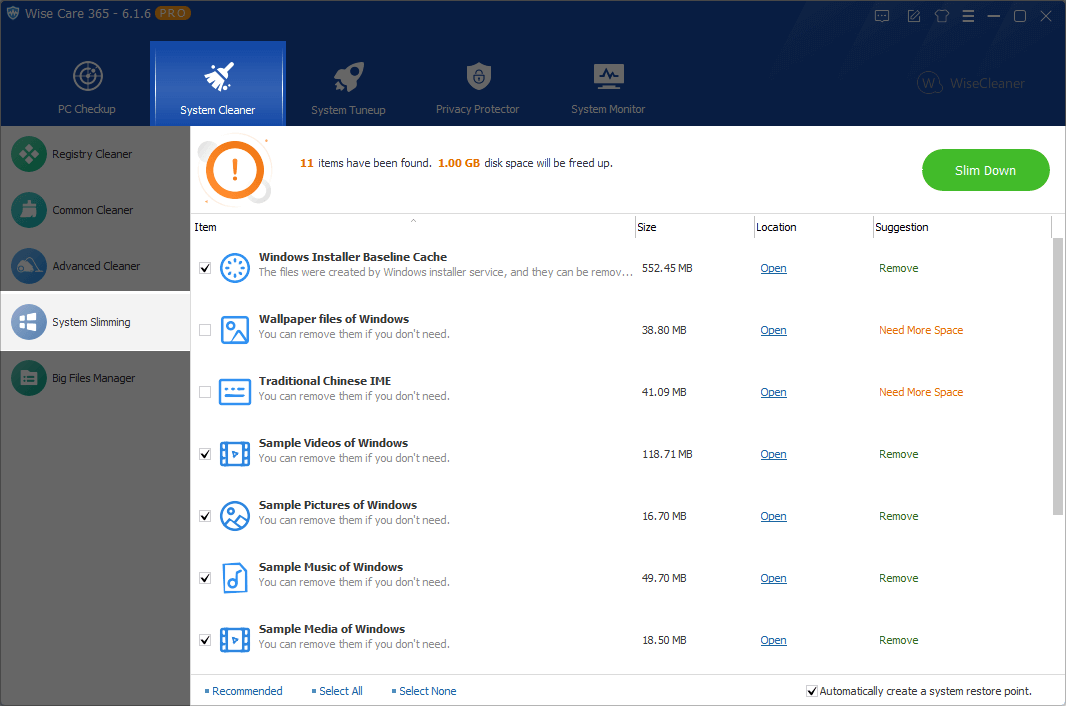
The checkbox of Automatically create a system restore point to the bottom right corner is checked by default, which allows Wise Care 365 to create a system restore point before slimming.
It is strongly recommended to turn on and create a system restore point.