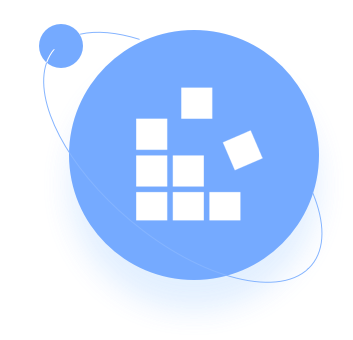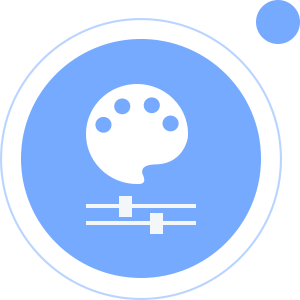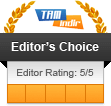Clean and Free Up Disk Space
Over time, as you use your computer, temporary files, outdated updates, log files, and other useless files accumulate, taking up valuable storage space and can even slow down your Windows system.
Keep your PC running smoothly with Wise Disk Cleaner! Regularly remove these useless files to free up disk space and prevent your storage from maxing out.