| How to quickly search local file? |
Wise JetSearch is a free tool for local file search, supporting both NTFS and FAT drive. It's the best freeware alternative to Windows Search and Search Everything.
Open "Wise JetSearch", click drop-down menu to select the Hard Disk Drive for file search. input keywords(filename, wildcard, file type), and then click "Scan" button to search the files.
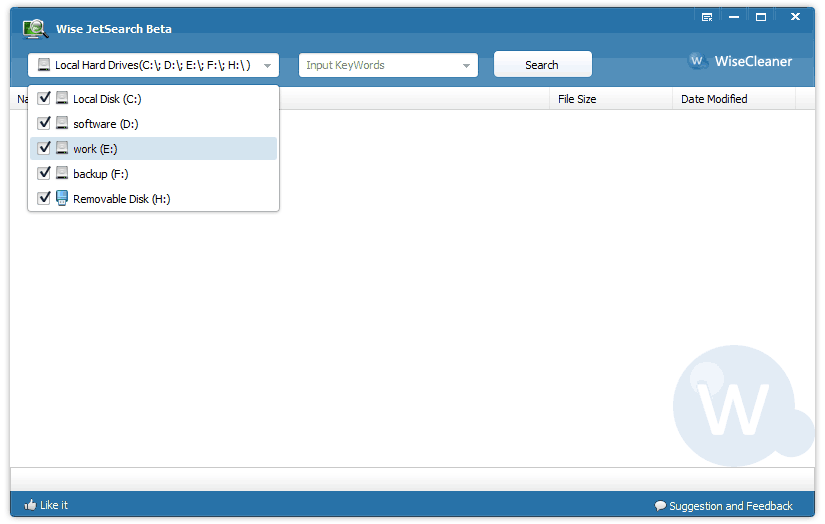
With Wise JetSearch, you can search all files even hidden by system as long as you input the full file/folder name.
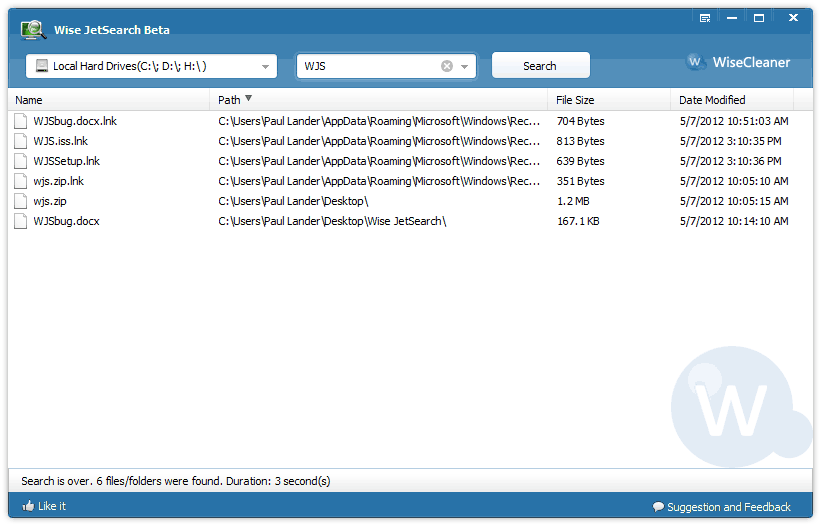
Of course, you can input a single char(for example "a") to search. Then all the files whose initials are "a" ( case insensitive )will appear.
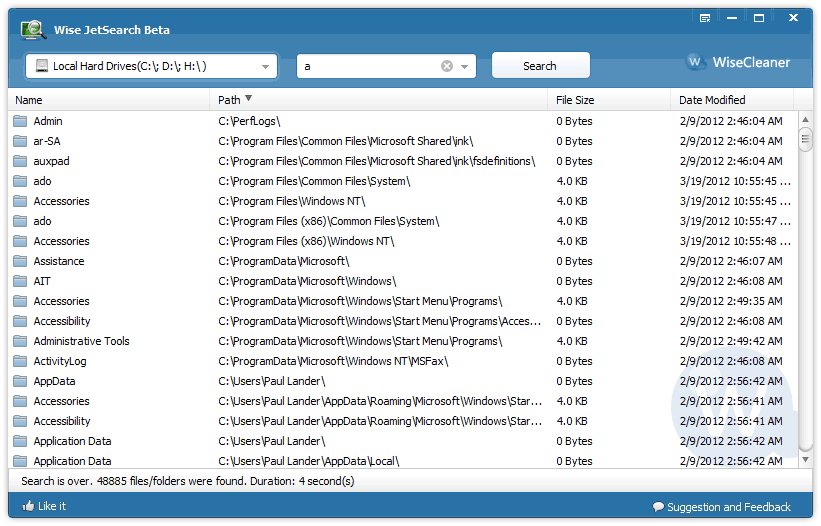
Sometimes, you may just want to view what files are stored in your disk, so you can list all the files by inputting * or *.*
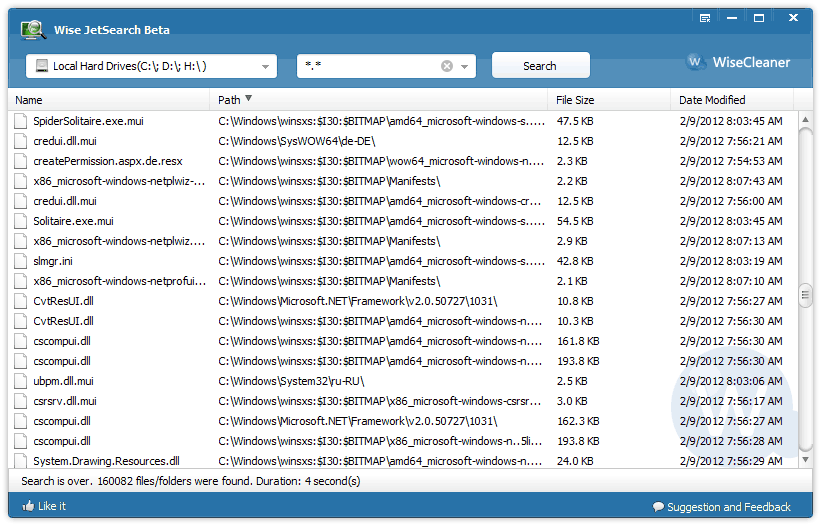
If you just want to search a file of a special type, you can use *.file extension(for example *.png) to search all the files whose file extensions are .png.
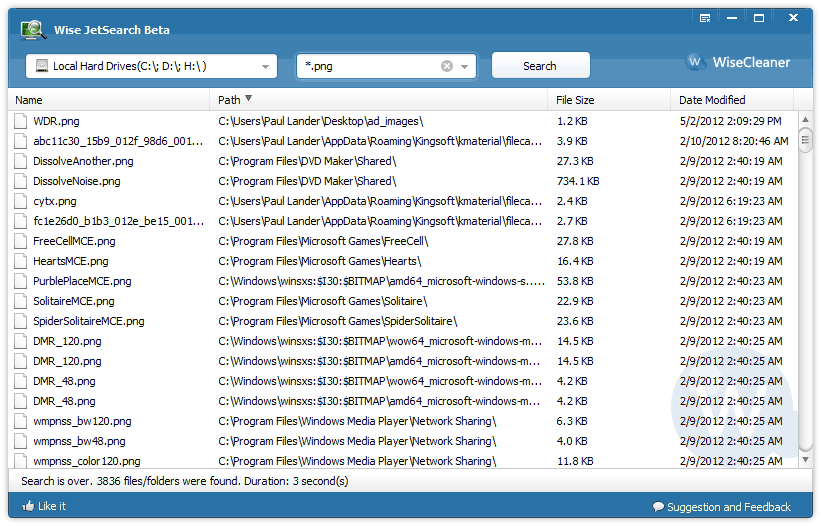
You can search file with"?" if you only can remember parts of the file name.
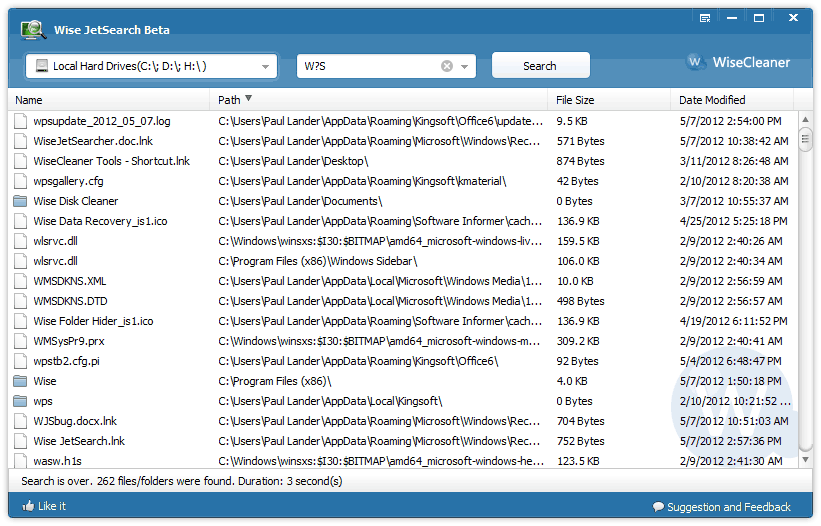
After you find the file/folder you want, you can open this file/folder, view file/folder properties, copy or delete this file/folder by right-click menu.
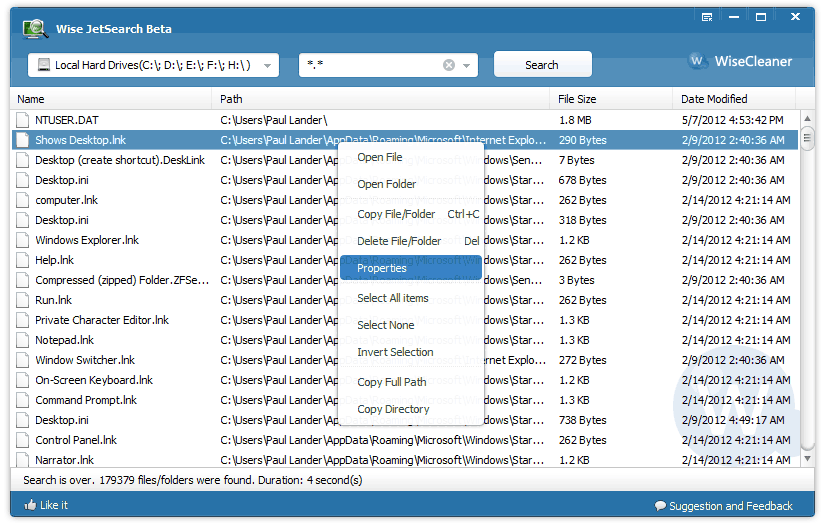
Copyright 2006-2012 WiseCleaner.com All Rights Reserved.